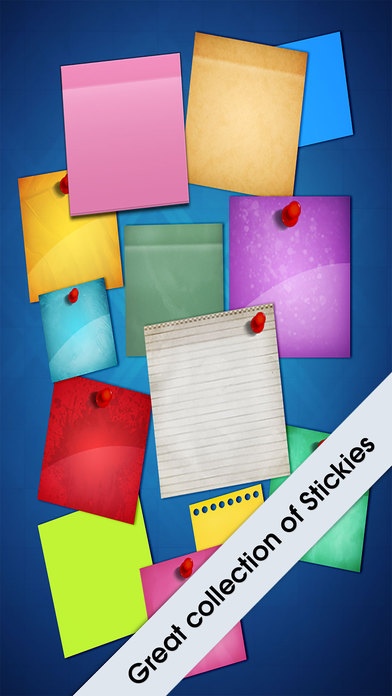Sticky Notes and Task Reminders 1.1
Paid Version
Publisher Description
A smart way to manage your tasks and todo lists. Make your life easy and add some style to it. This app lets you create sticky notes with todo lists and task reminders. You can create sticky notes and then save it as a photo or share it with others through email or Facebook. You can also create task reminders and get notification when the task date/time is reached. MAIN FEATURES: CREATE STICKY NOTES: Create/Edit sticky notes with any number of tasks or TODOs and place them on the screen of your iPhone or iPad or save them in your photo library. TASK REMINDERS : Get automatic reminders when the time of your tasks or TODOs written in your sticky notes is reached. You may choose to set the reminders for tasks or just leave the reminder field blank. CATEGORIZE STICKIES: Categorize your sticky notes tasks in many ways. A variety of options are available to make it easier for you to remember the events and tasks that you do not want to forget. You can name them as wedding events, birthdays, office tasks and whatsoever you like. DRAG & DROP STICKIES : You can set the stickies anywhere you want on the screen. It is as easy as to drag your notes in the upper corner, lower corner, in the middle or wherever you desire on the screen of your smart phone. CUSTOMIZABLE BACKGROUNDS: A variety of backgrounds and wallpapers is available for stickies to choose between. So, go for the contrast of colors that suits you best. DIFFERENT COLORS : You can choose from a collection of sticky styles with different colors and styles. You can also customize the font size and colors of your writings on stickies. EMAIL STICKIES: After creating your stickies you have an option to email them to yourself or to your loved ones, colleagues or or save them to your photo library. POST STICKIES ON FACEBOOK: Sticky Notes also allows you to paste your notes on your face book page either to make them public or to share them with your special friends. So, you are can even use them to remind others on Facebook of the tasks. This and much more is at the bottom of the reliability of Sticky Notes. The proverb necessity is the mother of invention stands true for this app, as the necessity of such ease have been felt by the iPad and iPhone users. So get it downloaded today to your iPhone and iPad today to utilize all the exclusive features it possesses.
Requires iOS 6.0 or later. Compatible with iPhone, iPad, and iPod touch.
About Sticky Notes and Task Reminders
Sticky Notes and Task Reminders is a paid app for iOS published in the Office Suites & Tools list of apps, part of Business.
The company that develops Sticky Notes and Task Reminders is Masalasoft (Pvt) Limited. The latest version released by its developer is 1.1.
To install Sticky Notes and Task Reminders on your iOS device, just click the green Continue To App button above to start the installation process. The app is listed on our website since 2014-12-11 and was downloaded 7 times. We have already checked if the download link is safe, however for your own protection we recommend that you scan the downloaded app with your antivirus. Your antivirus may detect the Sticky Notes and Task Reminders as malware if the download link is broken.
How to install Sticky Notes and Task Reminders on your iOS device:
- Click on the Continue To App button on our website. This will redirect you to the App Store.
- Once the Sticky Notes and Task Reminders is shown in the iTunes listing of your iOS device, you can start its download and installation. Tap on the GET button to the right of the app to start downloading it.
- If you are not logged-in the iOS appstore app, you'll be prompted for your your Apple ID and/or password.
- After Sticky Notes and Task Reminders is downloaded, you'll see an INSTALL button to the right. Tap on it to start the actual installation of the iOS app.
- Once installation is finished you can tap on the OPEN button to start it. Its icon will also be added to your device home screen.